In this blog post I will be discussing how 4G will effect mobile phone usage. 4G is the fourth generation of mobile phone mobile communications standards. 4G is a replacement to 3G, which is the third generation standards. A 4G system provides mobile ultra-broadband internet access, for example to smart phones. 4G is an improved version of the 3G networks. It provides mobile networks to work at a very fast speed, much faster than the 3G networks allow it to.
4G network will dramatically effect mobile phone usage and what we can do with mobile phones. The main improvement 4G will have on mobile phones is how quickly people can connect to the internet through their mobile phone, without needing to be connected to a viable access point through their wi-fi. As people will be able to easily and extremely quickly be able to connect to the internet through their mobile phones, people may have less need for computers. Also, as people will be able to connect to the internet very quickly, the usage of mobile phones will also increase. This is because is someone needs to check something on the internet while they are out, they can now do it really easily on their mobile phone, and this means that person would be using their phone at a time they previously wouldn't of been, therefore their amount of mobile usage has risen.
The speed increase in mobile networks from 3G to 4G will also enable mobile applications to work at their maximum capabilities. An example of this is if someone has a YouTube application on their mobile phone and they want to watch a video showing them how to do something, with a 3G mobile network the stream of the video may buffer a lot and it will take a long time to watch the video. With a 4G network the person will be able to watch the video continuously without buffering. This will make the video easier to watch and will also give the viewer a more enjoyable experience. The quality of the videos people may want to watch would also increase as the speed and strength of the network is greater than the previous one.
Overall 4G mobile networks would increase mobile usage as it is much faster than the current 3G networks. Having a 4G network will also increase how enjoyable the experience is for people using mobile networks and the multi-media applications on their mobile phones.
























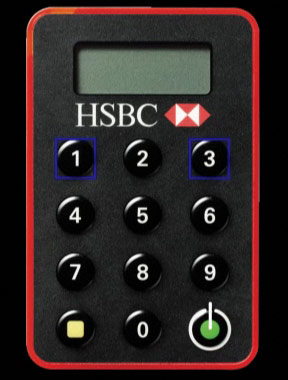







.png)

